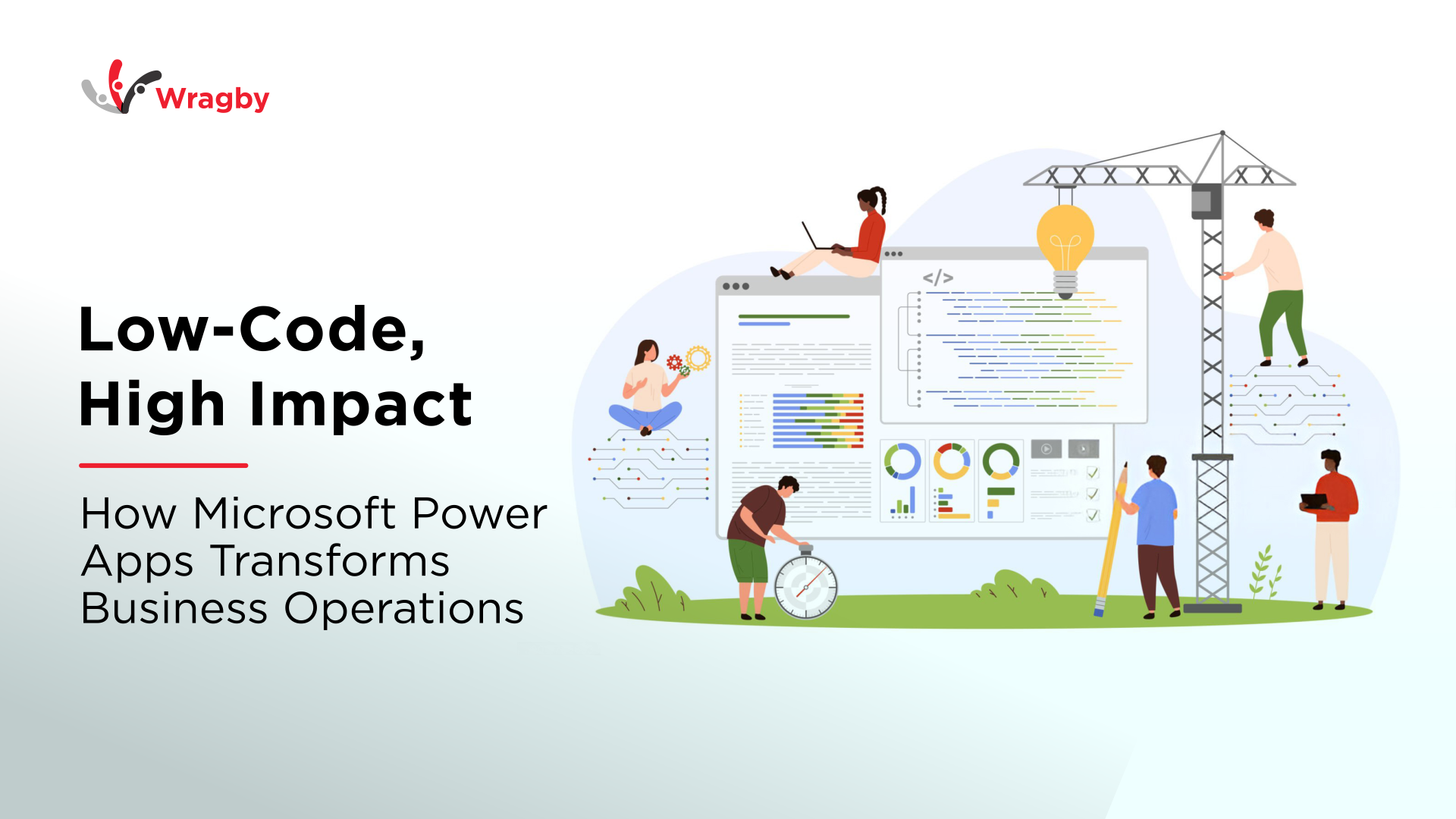
Low-Code, High Impact: How Microsoft Power Apps Transforms Business Operations
The New Era of Low-Code Tools
Gone are the days when building apps meant months of coding, huge budgets, and relying solely on IT departments. Today, low-code platforms like Microsoft Power Apps are putting powerful app-building tools into the hands of everyday professionals — no programming background needed.
Why Business Operations Need Agile Tech Solutions
Businesses face constant pressure to adapt, scale, and streamline operations. Traditional tools can’t keep up with today’s dynamic workflows. That’s where agile, customizable solutions like Power Apps step in — helping teams respond to challenges quickly without disrupting core systems.
Introducing Microsoft Power Apps
Microsoft Power Apps is a low-code application development platform that lets you build custom apps for your business needs — faster and easier. Whether it’s automating a manual process, tracking field data, or digitizing forms, Power Apps offers a flexible solution that works across web and mobile.
What Is Microsoft Power Apps?
Core Features of Power Apps
Microsoft Power Apps is designed to make app development accessible to everyone. It offers a user-friendly drag-and-drop interface, pre-built templates, and connectors to over 500 data sources including SharePoint, Excel, and Dataverse. Whether you’re creating a form, a dashboard, or a complete workflow app, Power Apps makes the process fast and intuitive.
Integration with the Microsoft Power Platform
Power Apps is part of the Microsoft Power Platform, which also includes Power Automate, Power BI, and Power Virtual Agents. Together, these tools allow you to analyze data, automate processes, build apps, and create chatbots — all within a unified ecosystem.
Who Uses Power Apps: From SMEs to Enterprises
Power Apps is used by companies of all sizes. Small and medium businesses leverage it to digitize operations quickly, while large enterprises use it to empower teams across departments like HR, finance, and operations. Whether you’re in a startup or a Fortune 500 company, Power Apps can be customized to fit your workflow and business goals.
Why Low-Code Matters for Business Efficiency
The Rise of Citizen Developers
One of the most powerful shifts in modern business is the rise of the citizen developer — employees without a formal tech background who use low-code platforms to solve everyday business challenges. Microsoft Power Apps gives these users the tools to build functional, customized apps, reducing the burden on IT and accelerating innovation across teams.
Speed to Market: Build Apps in Days, Not Months
Traditional app development cycles can take months to complete. With Power Apps, teams can go from idea to deployment in a matter of days. Its intuitive interface, pre-built components, and seamless data integration make it possible to quickly prototype and launch apps that solve real problems — fast.
Reducing Dependence on IT Backlogs
IT teams often struggle with long backlogs of requests. Power Apps helps reduce this load by enabling departments to build and maintain their own solutions. While IT can still oversee governance and security, business units have the freedom to create what they need, when they need it, improving agility across the board.
Real-World Ways Power Apps Transforms Business Operations
Automating Manual Processes
Many businesses still rely on spreadsheets, paper forms, and manual approvals that slow down workflows. Microsoft Power Apps lets you automate these processes with custom apps that streamline tasks like leave requests, expense approvals, and inventory management. By reducing human error and speeding up approvals, teams stay more productive and focused.
Improving Data Collection and Visibility
Power Apps enables centralized data capture with easy-to-use mobile and web interfaces. Whether you’re collecting customer feedback, tracking field operations, or managing assets, your data is instantly available for reporting. When combined with Power BI, decision-makers gain real-time insights that drive smarter strategies.
Building Custom CRM or Inventory Apps
Instead of relying on generic or expensive software, businesses can build tailored customer relationship management (CRM) and inventory tracking apps with Power Apps. This flexibility means you get exactly what your team needs without overpaying for features you don’t use.
Enhancing Collaboration with Microsoft Teams Integration
Power Apps integrates seamlessly with Microsoft Teams, allowing users to launch apps directly within their communication hub. This integration fosters collaboration by bringing workflows, approvals, and data sharing into the same platform where teams chat and meet.
Case Example: A Retail Company Cuts Processing Time by 60%
A retail chain used Power Apps to replace their manual stock replenishment process. By digitizing data entry and automating approval workflows, they reduced processing time by over 60%, improved inventory accuracy, and freed employees to focus on customer service.
Power Apps + Power Automate: The Perfect Duo
What Is Power Automate?
Power Automate is Microsoft’s workflow automation tool that enables you to create automated processes between apps and services. It complements Power Apps by handling repetitive tasks, approvals, notifications, and data syncing — without manual intervention.
How Automation Complements App Development
While Power Apps lets you build interactive apps, Power Automate handles the behind-the-scenes workflows that keep your processes running smoothly. For example, when a form is submitted in a Power App, Power Automate can trigger approval emails, update databases, or send alerts — all automatically.
Examples of Workflows You Can Automate
Automatic leave request approvals with email notifications
Syncing customer data between Power Apps and CRM systems
Generating invoices after sales orders are submitted
Alerting team members when inventory falls below a threshold
Scheduling regular reports based on app data
Together, Power Apps and Power Automate create powerful solutions that save time, reduce errors, and increase productivity.
Benefits of Using Microsoft Power Apps for Business
Faster Development Cycles
Power Apps dramatically reduces the time it takes to build and deploy business applications. With pre-built templates, drag-and-drop functionality, and easy integration, teams can launch solutions in days rather than months.
Lower Development Costs
By empowering non-developers to create apps, organizations save money on expensive custom software development. Plus, faster development means less time spent on costly delays and rework.
Improved User Adoption
Apps built with Power Apps are intuitive and tailored to specific business needs, which leads to higher user engagement and satisfaction. Employees are more likely to adopt tools designed with their workflows in mind.
Scalability and Security with Dataverse and Azure
Microsoft Dataverse provides a secure, scalable data platform that supports complex apps and large user bases. Combined with Azure’s cloud infrastructure, Power Apps can grow with your business while maintaining compliance and security.
Cross-Platform Access (Mobile and Web)
Power Apps runs seamlessly on web browsers, iOS, and Android devices, allowing users to access business apps anytime, anywhere. This flexibility supports remote work and field operations effortlessly.
Common Business Scenarios Perfect for Power Apps
Employee Onboarding
Simplify the onboarding process with apps that manage paperwork, training schedules, and task checklists. New hires get a smooth experience, and HR teams gain better visibility and control.
Field Service Management
Equip field workers with mobile apps to capture job details, report issues, and update status in real time. This improves communication and accelerates issue resolution.
Customer Support Portals
Create custom portals where customers can submit tickets, track progress, and access FAQs — all integrated with your backend systems.
Asset and Inventory Tracking
Manage assets and inventory with apps that provide real-time tracking, automated alerts for low stock, and audit logs to maintain accuracy.
Expense and Budget Approvals
Automate expense submissions and approval workflows, reducing paperwork and speeding up reimbursement processes.
Challenges to Be Aware Of (And How to Overcome Them)
Governance and Oversight
As more employees build apps, maintaining control over security, data privacy, and compliance becomes critical. Establish clear governance policies, roles, and approval processes to keep apps secure and aligned with company standards.
Scaling Beyond Basic Apps
Power Apps is great for quick solutions, but complex business needs might require custom development or integration. Plan for scaling by involving professional developers when apps grow in complexity.
Training for Citizen Developers
Not all business users are naturally comfortable building apps. Invest in training and provide ongoing support to empower your citizen developers and improve app quality.
Licensing Considerations
Microsoft Power Apps licensing can be complex, especially as your app usage grows. Understand your licensing options to optimize costs and ensure compliance.
Getting Started with Microsoft Power Apps
Choose a Business Process to Digitize
Start by identifying repetitive or manual tasks that slow down your team. Focus on processes that would benefit most from automation or digitization, such as expense approvals, inventory tracking, or onboarding.
Define Your App Goals and Users
Clarify what you want your app to achieve and who will use it. Understanding your users’ needs and pain points helps design an app that fits seamlessly into daily workflows.
Use Templates or Start from Scratch
Power Apps offers a variety of templates to speed up development. You can customize these templates or build your app from scratch, depending on your requirements and technical comfort.
Leverage Power Platform’s Learning Resources
Microsoft provides extensive tutorials, documentation, and community forums to help beginners and advanced users alike. Take advantage of these resources to learn best practices and get inspired.
Power Apps as a Catalyst for Business Agility
Microsoft Power Apps empowers organizations to innovate and streamline operations faster than ever before. At Wragby, a trusted Microsoft Solutions Provider in Nigeria, we help businesses harness the full power of Power Apps to build custom applications that fit their unique needs.
Wragby: Your Partner for Digital Transformation
We provide expert guidance, implementation, and support to ensure your Power Apps projects succeed. Whether you’re just getting started or looking to scale, Wragby delivers tailored solutions that drive efficiency, collaboration, and growth. Let us help you unlock the true potential of Microsoft Power Apps for your business.

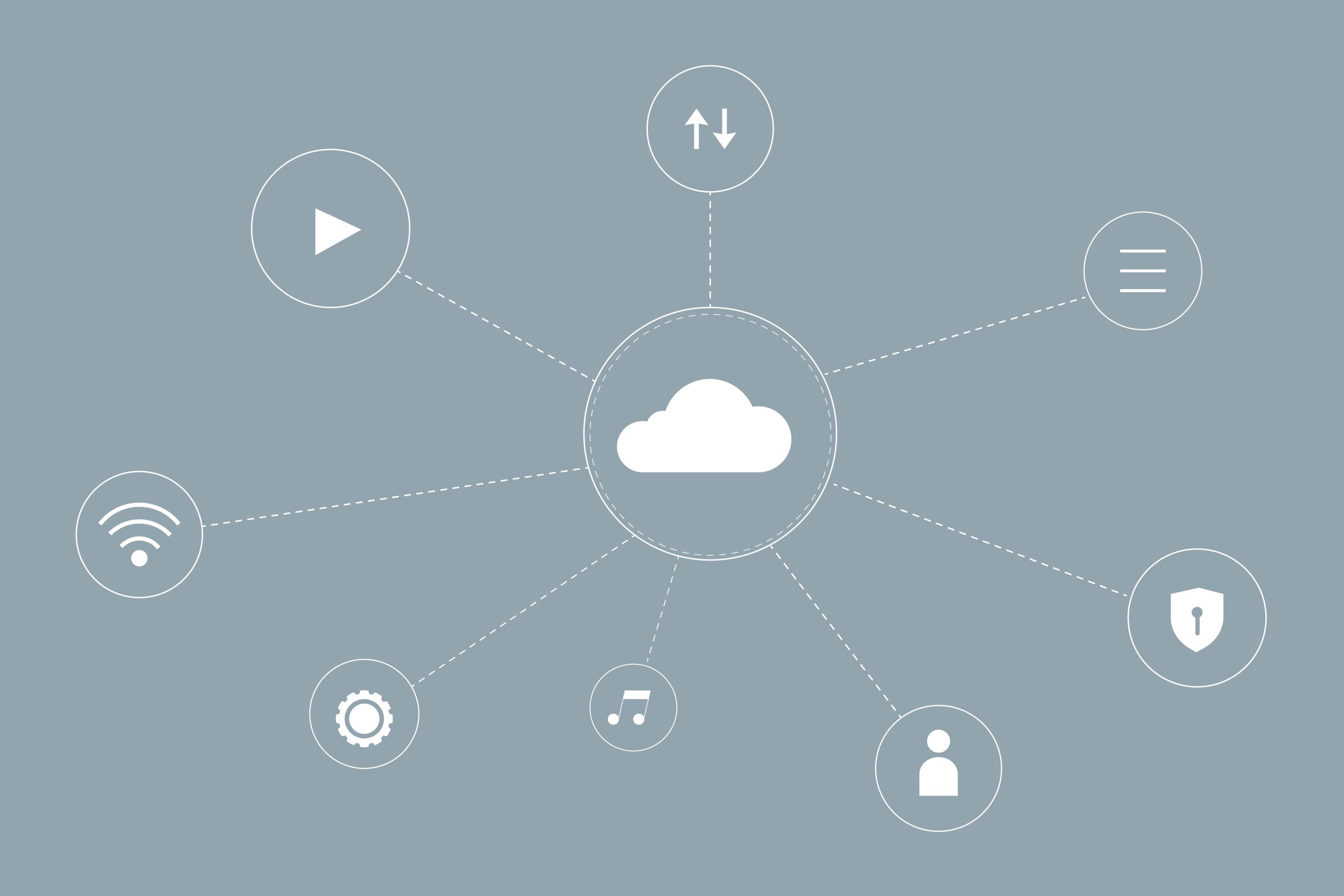

Leave a Reply